If you’ve ever passed through a toll plaza on Pakistan’s motorways, you’ve likely heard of M-Tag, the smart RFID sticker that helps you zip through toll booths without waiting in long lines. But what if you need to check your MTag ID number, especially after buying a used car or changing ownership? 
Don’t worry we’ve got you covered. In this simple step-by-step guide, you’ll learn how to check MTag ID number online, what to do if it’s not under your CNIC, how to recharge without the ID, and even how to transfer MTag ownership. 🧾
Let’s break it down into easy-to-follow sections.
🚗 What Is an M-Tag ID Number?
An MTag ID number is a unique identifier attached to your vehicle when it’s registered with the One Network system. It’s used for:
- Paying tolls automatically on motorways
- Checking your toll balance
- Recharging through the MTag app
- Viewing toll travel history
But here’s the kicker: If the MTag isn’t registered on your CNIC, you can’t access most of these features online.
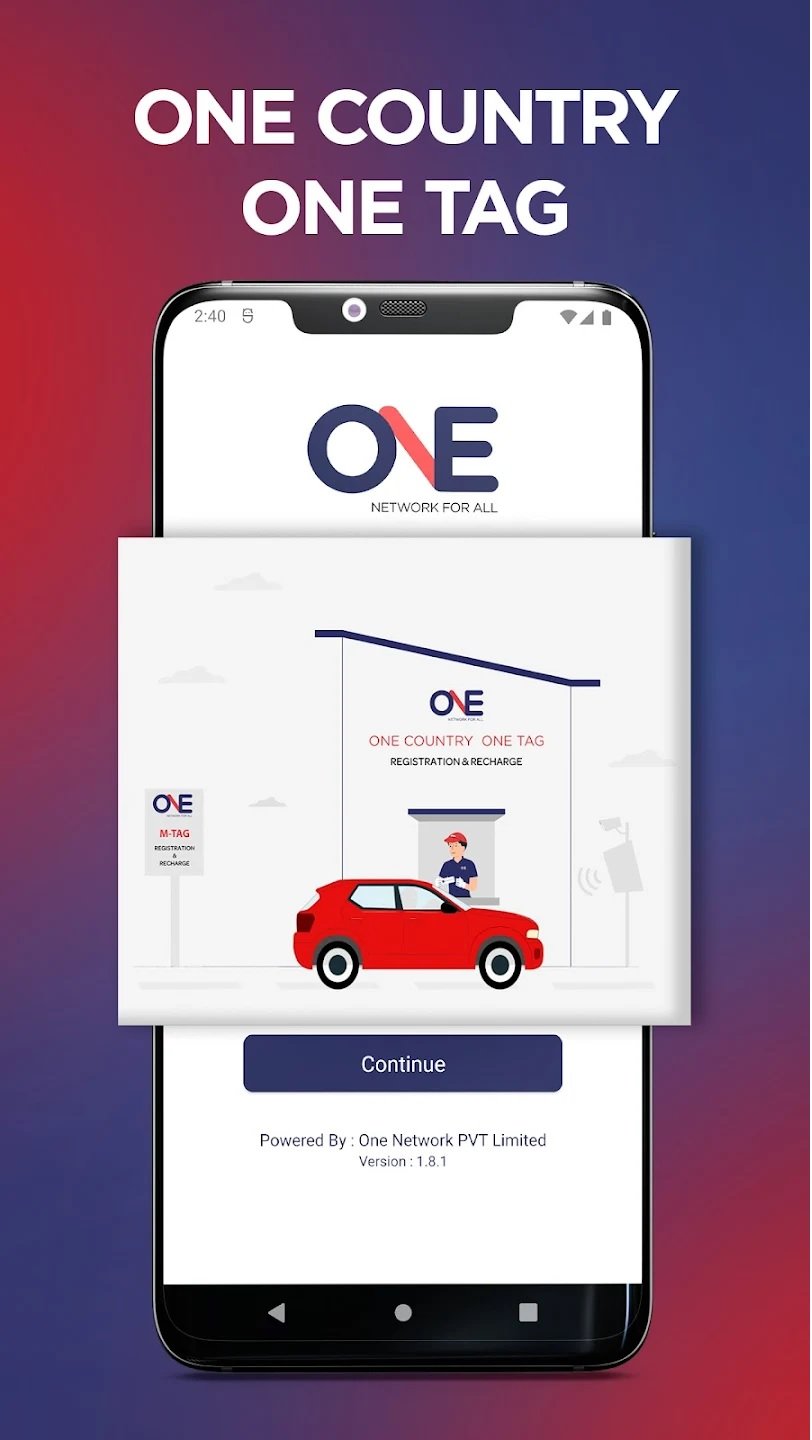
🔍 How to Check MTag ID Number Online (If Registered Under Your CNIC)
If you registered the MTag yourself, or the vehicle is in your name, checking the MTag number is super simple.
✅ Method 1: Use the M-Tag One Network App or Website
- Download the M-Tag One Network App (Available on Android/iOS)
- Login with your CNIC and mobile number
- Your MTag ID and vehicle details will appear on the dashboard
💡 Pro Tip: This method only works if the MTag is registered under your CNIC.
✅ Method 2: Send an SMS to 9909
- Type:
MTag <Your CNIC Number> - Send to:
9909 - You’ll receive a reply with your MTag details (No charges apply)
🤷♂️ What If You Don’t Know the MTag ID and It’s Not Registered to You?
So, you just bought a second-hand car and the previous owner had an MTag already installed. You want to recharge or use the MTag app—but have no idea what the MTag ID is.
Here’s what you can do:
📞 Option 1: Call the MTag Helpline
- Dial 1313 or +92 51 8896676
- Explain your situation:
“I bought a car with MTag installed, but it’s not under my CNIC.”
- Provide your vehicle registration number or chassis number
- If the record is clean, they’ll help retrieve the MTag ID
🟡 Note: This works best when the MTag hasn’t been altered or deactivated by the previous owner.
🏢 Option 2: Visit the Nearest MTag Center
If the helpline doesn’t solve it, go in-person. Here’s how:
Steps to Follow:
- Visit your nearest MTag center
- Provide:
- Vehicle registration number
- Engine number
- Chassis number
- Explain you need to check or retrieve the MTag ID
- Show ownership proof (like vehicle registration card)
- They’ll cross-check and give you your MTag ID
🧠 Bonus Tip: Ask the officer to transfer the MTag to your CNIC or issue a new one for full control.
🔁 Why You Should Transfer MTag Ownership
If the MTag is not under your CNIC, you face several problems:
| Feature | Without Transfer | With Transfer |
|---|---|---|
| App Login | ❌ Not Allowed | ✅ Allowed |
| Balance Check | ❌ Not Possible | ✅ Yes |
| Online Recharge | ❌ No Access | ✅ Anytime |
| Toll History | ❌ Hidden | ✅ Available |
| Future Issues | 😟 Likely | 😎 None |
Transferring MTag ownership helps you:
- Avoid balance deduction surprises
- Track all toll expenses
- Easily recharge online without visiting centers
- View toll and travel logs for tax or company reimbursements
💸 How to Recharge MTag Without MTag ID?
This is a common issue when you don’t know the MTag number but need to recharge urgently.
Option 1: Recharge at the MTag Center
Go to the counter, show your vehicle documents, and ask for a top-up. They can recharge based on your vehicle number.
Option 2: Use the Helpline
Call 1313 and ask for a manual recharge. Be ready with your vehicle and engine details.
Option 3: Once You Have the MTag ID
Use the One Network App or Website:
- Enter your MTag ID
- Choose recharge method (JazzCash, EasyPaisa, Credit/Debit Card)
- Enter amount and confirm
💰 How to Check M-Tag Balance in Pakistan (2025)
Once the MTag is under your name, checking balance is quick.
Method 1: One Network App
- Open the One Network App
- Login using your CNIC
- Tap on “View Balance”
- Your remaining balance will appear on-screen
Method 2: Helpline Check
- Call 1313
- Give your CNIC or vehicle details
- They’ll confirm your balance verbally
📲 M-Tag Helpline WhatsApp Number
Currently, there’s no official WhatsApp number for the MTag helpline. Always use the verified numbers:
- 1313 (PTCL)
- +92 51 8896676 (Mobile-friendly)
Avoid sharing sensitive info on unofficial WhatsApp groups or random websites.
🌐 How to Find M-Tag ID from Vehicle Number Online?
Unfortunately, you cannot directly search for an MTag ID using just a vehicle number online—unless the MTag is linked to your CNIC.
However, here’s what works:
- Call the helpline with the vehicle registration and chassis number
- Or visit an MTag center with your vehicle papers
They’ll verify ownership and share your MTag ID or help register a new one.
🏙️ City-Specific Help: Islamabad, Karachi & Lahore
Let’s look at how to check MTag ID number based on major cities:
| City | Recommended Action |
|---|---|
| Islamabad | Visit the MTag center near Motorway M1 Toll Booth |
| Karachi | Visit Karachi MTag facilitation point or call helpline |
| Lahore | Use the Thokar Niaz Baig center or Ravi Toll Plaza center |
❓ FAQs: Your MTag Questions Answered
🔹 How can I check my MTag ID number online?
Use the One Network app or send MTag CNIC to 9909, f the MTag is under your CNIC.
🔹 How to recharge MTag without MTag ID?
Visit a center or call 1313 with vehicle details, they’ll help recharge manually.
🔹 Where do I get my MTag?
Visit an MTag registration center near any motorway toll plaza with your vehicle and CNIC.
🔹 How to transfer MTag ownership?
Visit an MTag office and provide proof of new ownership. They’ll transfer or issue a new MTag under your CNIC.
🔹 How to check MTag ID number in Islamabad or Karachi?
Use the same method: helpline or physical visit to the nearest MTag center with your documents.
🧾 Final Thoughts: Know Your MTag, Avoid the Hassle
Knowing how to check your MTag ID number is essential for smooth driving on Pakistan’s motorways. Whether you’re recharging, tracking toll expenses, or buying a used car, this little number saves you big headaches.
So remember:
- Use the One Network app or SMS if it’s under your CNIC
- Use the helpline or MTag center if it’s not
- Always transfer the MTag to your name for full control
- Recharge and check balance using verified platforms only
Happy driving, 🚘

Muhammad Nawaz, tech guru & gaming aficionado. Your go-to for mobile news, gaming updates & expert blogging tips.