Did you ever wonder how many SIM cards are linked to your ID card? Maybe you lost an old SIM, or maybe someone used your CNIC without permission. Don’t worry checking the number of SIMs registered on your ID card is quick, free, and super easy. In this guide, we’ll walk you through everything step-by-step.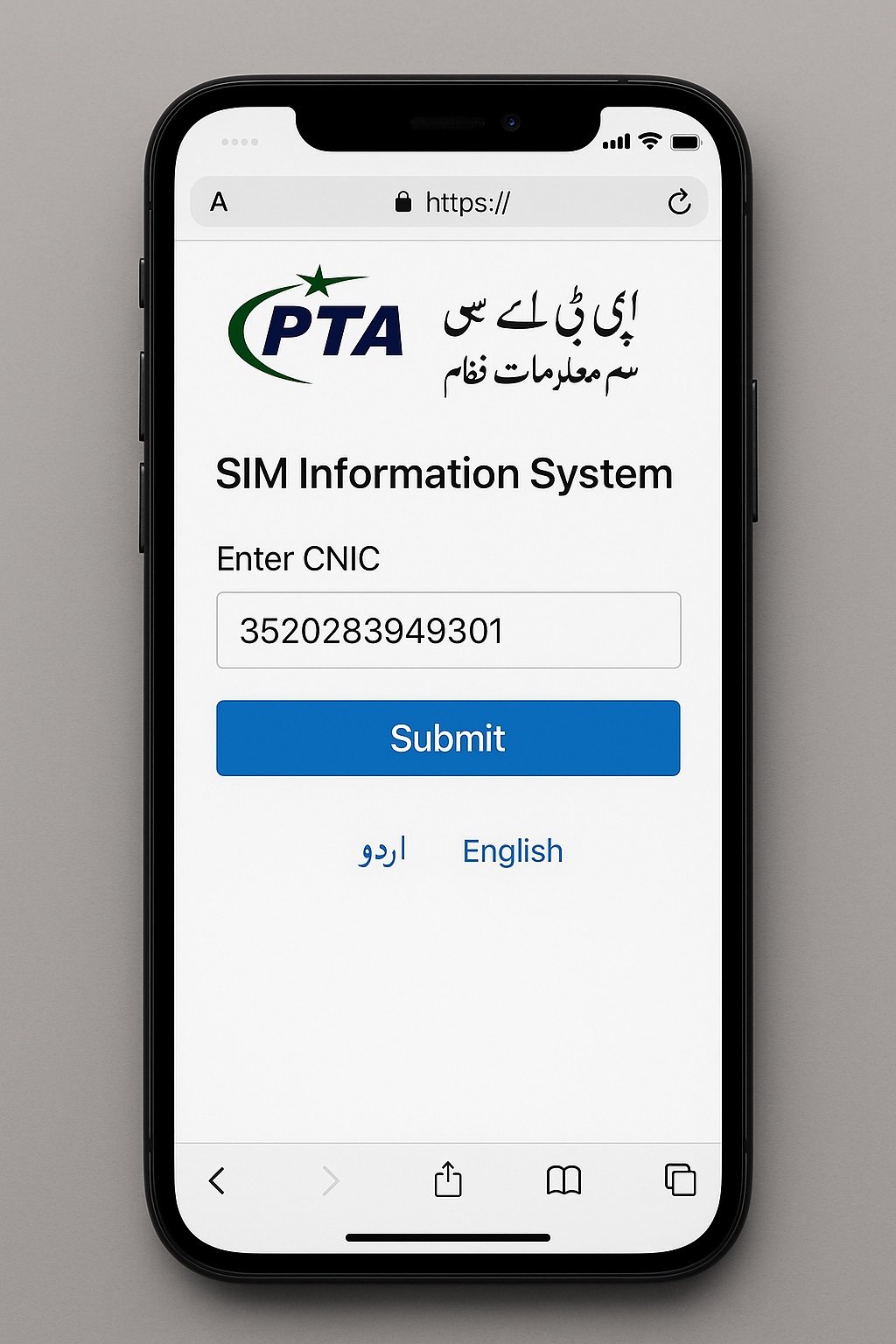
Whether you’re concerned about mobile security or just curious, this guide will help you check all SIM numbers on your ID card using the official PTA system and SMS methods.
🧾 Why Should You Check SIMs on Your ID Card?
In Pakistan, your CNIC (Computerized National Identity Card) is used to register SIM cards. If someone misuses your ID to get a SIM and does anything illegal with it you’re responsible until you prove otherwise.
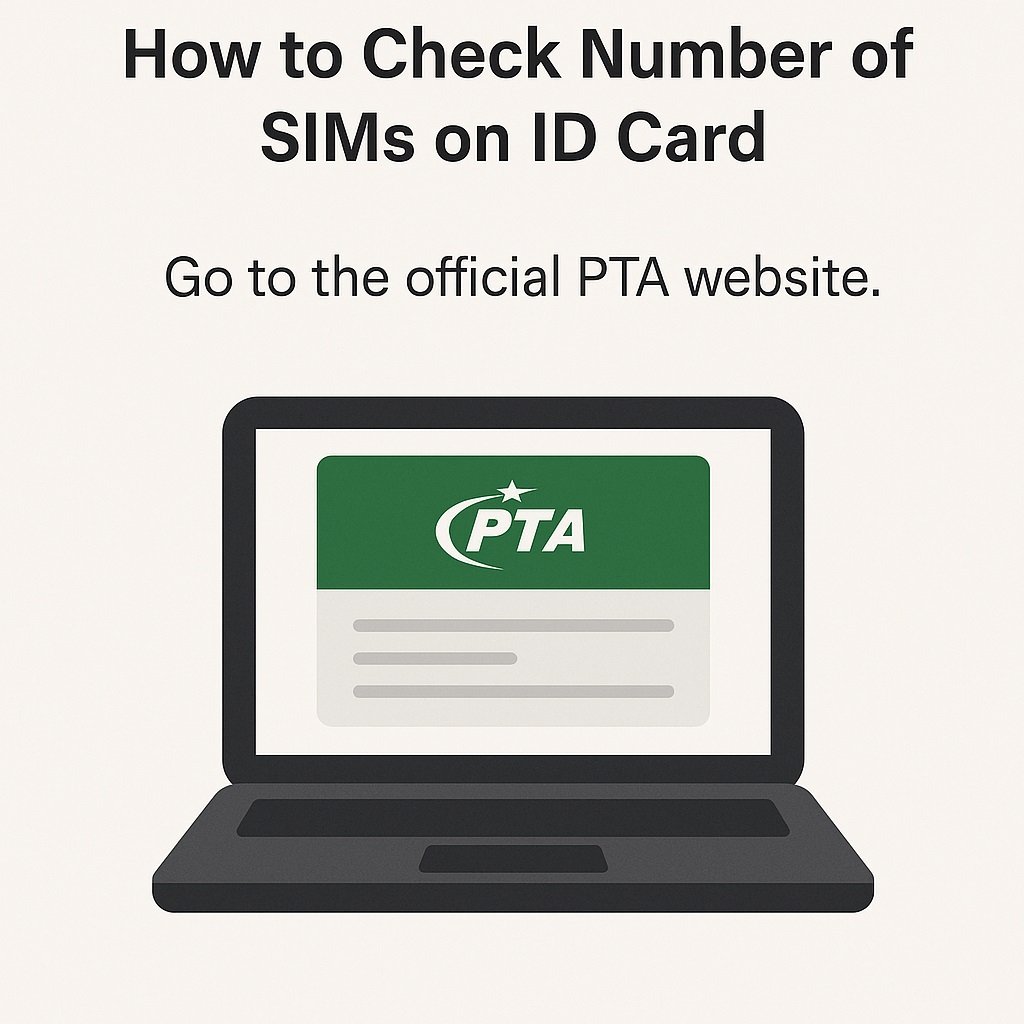
Here’s why it matters:
- Protect your identity
- Avoid illegal use of your name
- Track forgotten or lost SIMs
- Stay within the PTA limit (5 SIMs per network)
📌 Tip: Always check your SIM records every few months especially if you’ve ever lost your ID or handed it over for any reason.
🔍 How to Check Number of SIMs on ID Card (Online)
The Pakistan Telecommunication Authority (PTA) has made it super easy to check how many SIMs are under your name.
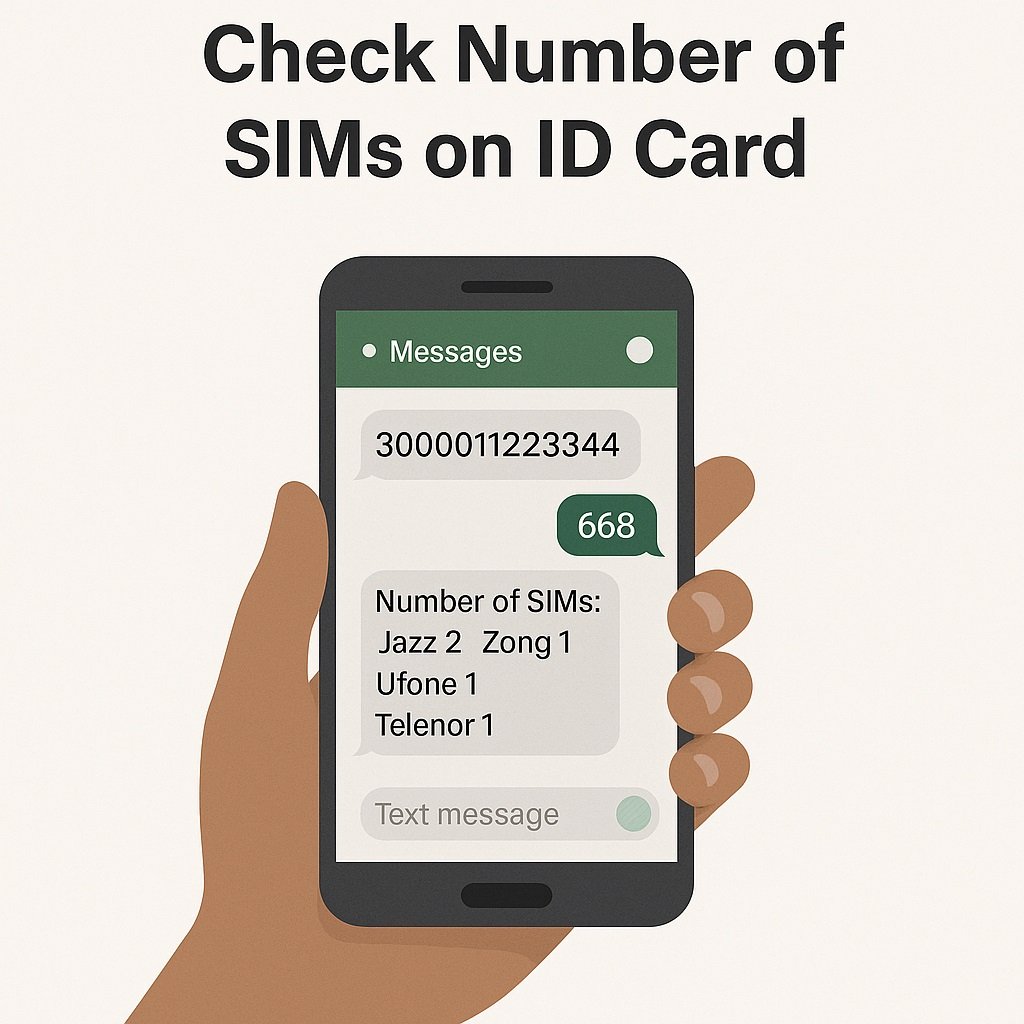
Here’s how:
✅ Step-by-Step: Online Method
- Visit the PTA SIM Information Website:
Go to 👉 https://cnic.sims.pk - Enter Your CNIC (without dashes):
Example:3520212345678 - Click “Submit” or “Check”
- View List of SIMs:
You’ll see a full list showing:- Mobile company (e.g., Jazz, Zong, Telenor, Ufone)
- Number of active SIMs
- SIM status (Active/Inactive)
💡 Note: This service is free and available 24/7.
📱 How to Check SIMs on CNIC by SMS (Without Internet)
Don’t have internet access? No problem! You can also use SMS or USSD code to check.
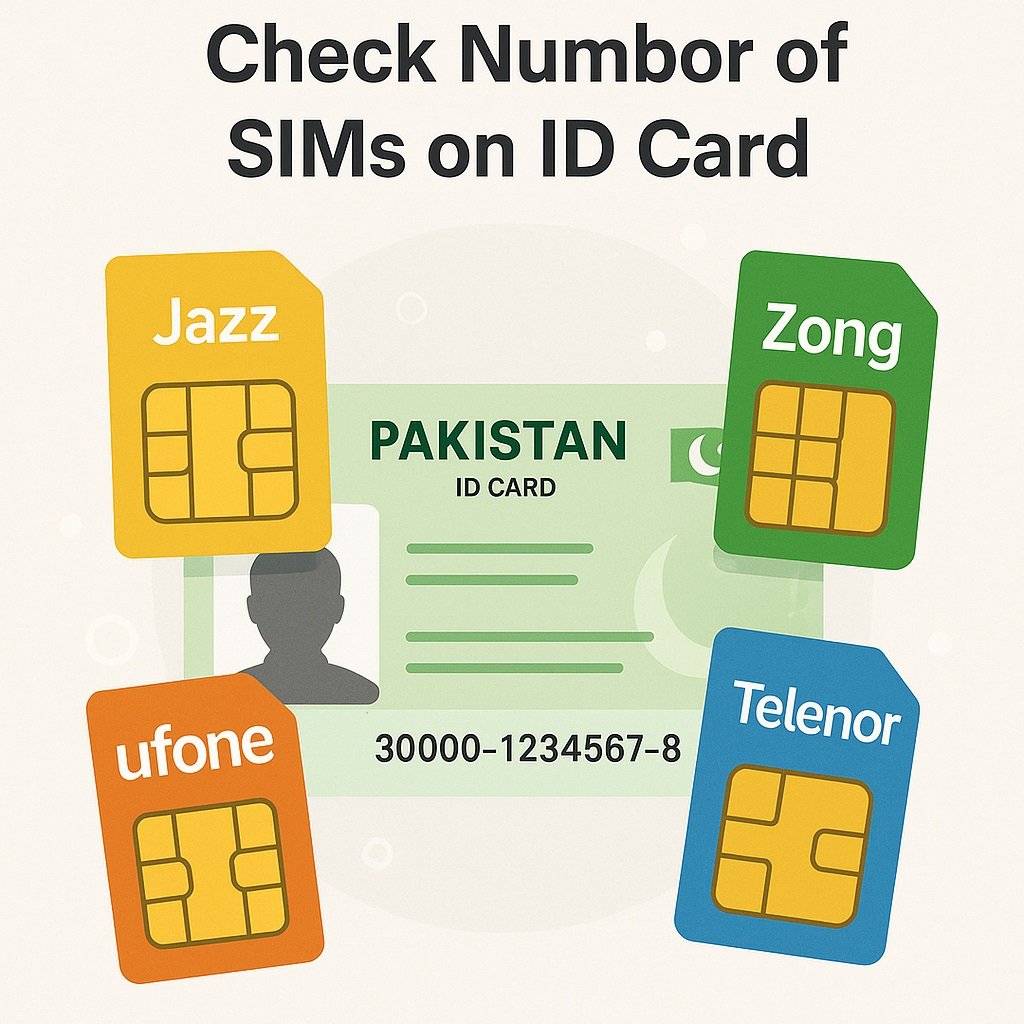
✅ Method 1: SMS to 668
- Open your phone’s Messages app
- Type your 13-digit CNIC number (without dashes)
- Send it to 668
- Within seconds, you’ll get a message with:
- Total SIMs linked to your CNIC
- SIMs by network (Jazz, Telenor, Zong, etc.)
✅ Method 2: Dial *336#
- Open your phone’s Dialer
- Dial
*336#and press call - Choose the relevant option to check SIMs
- Wait for a response message
📢 Charges: The SMS method might cost a small fee (around PKR 2), while *336# is usually free.
📌 Example Result from 668 SMS
Here’s what a typical reply from 668 looks like:
🔢 Maximum SIMs Allowed on One ID Card
According to PTA policy, you can register up to 5 SIMs per network on your CNIC. That means:

| Network | Max SIMs Allowed |
|---|---|
| Jazz | 5 |
| Zong | 5 |
| Telenor | 5 |
| Ufone | 5 |
So technically, you can have up to 20 SIMs total 5 from each company.
❌ If you try to register a 6th SIM on the same network, the request will be denied unless you deactivate one.
🚨 What If You Find Unknown SIMs on Your ID?
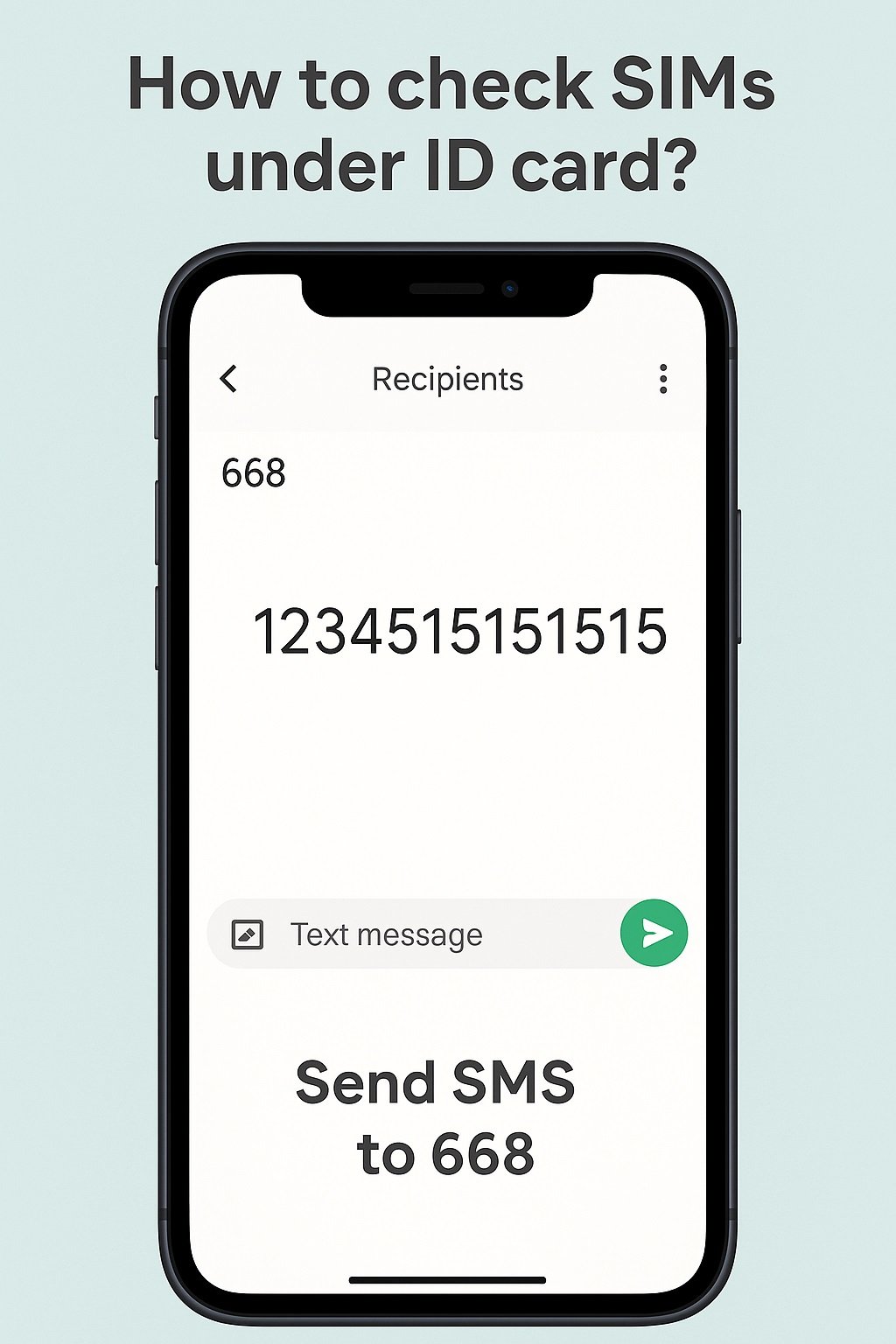
If you discover a SIM that you didn’t register:
- Note down the network
- Visit the nearest franchise or service center
- File a complaint and get it blocked
- Inform PTA through their complaint system (https://complaint.pta.gov.pk/)
Quick Checklist to Stay Safe
Here’s how you can protect yourself from ID misuse:
- ✅ Check SIMs regularly (every 3-6 months)
- ✅ Never hand over your CNIC to strangers
- ✅ Block unused or unknown SIMs
- ✅ Use biometric verification for new SIMs
- ✅ Use PTA’s DIRBS to check if your phone is registered (https://dirbs.pta.gov.pk/)
FAQs – Check SIMs on CNIC
Q1: How do I check all SIM numbers on ID card online?
Visit https://cnic.sims.pk, enter your CNIC, and view all SIMs.
Q2: How many SIMs can I have on one CNIC?
You can have 5 SIMs per network, totaling up to 20 SIMs across 4 networks.
Q3: Is there a code to check SIMs under my ID?
Yes. Send your CNIC to 668 or dial *336# to check.
Q4: What should I do if I find an unknown SIM?
Report to the mobile operator and file a complaint with PTA.
Final Thoughts
Knowing how to check the number of SIMs on your ID card isn’t just about curiosity it’s about protecting your digital identity.
So, whether you go online to PTA’s website or use the SMS method, make it a habit to verify your registered SIMs every few months. A little check today can save you from big trouble tomorrow.

Muhammad Nawaz, tech guru & gaming aficionado. Your go-to for mobile news, gaming updates & expert blogging tips.