 Losing someone is never easy and when their Facebook profile still appears online, it can stir memories you’re not ready to face.
Losing someone is never easy and when their Facebook profile still appears online, it can stir memories you’re not ready to face.
If you’re wondering how to remove a deceased person from Facebook, the answer is simple: you can either memorialize their account or request its removal through Facebook’s Special Request for Deceased Person’s Account form. Both options protect privacy and give family members control over how that profile stays visible online.
Let’s walk through it step by step in clear English, no confusing tech talk so you can handle this gently and correctly.
What Happens to a Facebook Account When Someone Dies?
When someone passes away, Facebook doesn’t automatically know. The account stays active until someone informs the company.
Once Facebook receives proof (like an obituary or death certificate), it takes one of two paths:
- Memorialize the account – the profile stays online with “Remembering” above the person’s name. Friends can share memories, but no one can log in.
- Completely remove the account – all posts, photos, and data are permanently deleted.
Facebook designed these two options so families can choose what feels right keeping memories alive or closing that digital chapter.
How Do I Inform Facebook That Someone Has Died?
You need to fill out Facebook’s “Report a Deceased Person’s Account” form.
Here’s what you’ll need before you start:
- The full name on their Facebook profile
- The URL or link to their profile page
- Proof of death (such as an obituary, memorial card, or death certificate)
- Your relationship to the deceased person
Steps to Report:
- Go to facebook.com/help/contact/228813257197480
- Choose “Report a deceased person’s profile”
- Enter the required details (your email, their name, and link to the profile)
- Upload your document proving the death
- Choose Memorialize or Remove the account
After submission, Facebook usually responds within 7–10 business days.
Tip: Use an official document Facebook rarely acts on hearsay or second-hand information.
What Is a Memorialized Facebook Account?
A memorialized account keeps the person’s timeline visible but frozen in time.
No one can log in, tag them in new photos, or send messages, but existing posts stay for family and friends to revisit.
When an account is memorialized:
- The word “Remembering” appears above their name.
- Friends can still post tributes (if privacy settings allow).
- Content stays visible to the same audience as before.
- The account won’t appear in birthday reminders or friend suggestions.
- A legacy contact (if one was chosen before death) can manage parts of the page like pinning a tribute or changing the profile picture.
This option helps many families preserve memories while keeping things secure.
How to Memorialize a Deceased Person’s Facebook Account
If the person did not set up a legacy contact while alive, don’t worry you can still request memorialization.
Here’s the simple process:
- Visit the same request form used to report a deceased person.
- Select “Please memorialize this account.”
- Provide their full name, the link to their profile, and your contact details.
- Upload a valid proof of death (obituary, news article, death certificate, etc.).
- Submit the request and wait for confirmation.
Once approved, the profile will show “Remembering [Name]” at the top.
Facebook sends an email confirming the change. This can take a few days sometimes longer if verification is delayed.
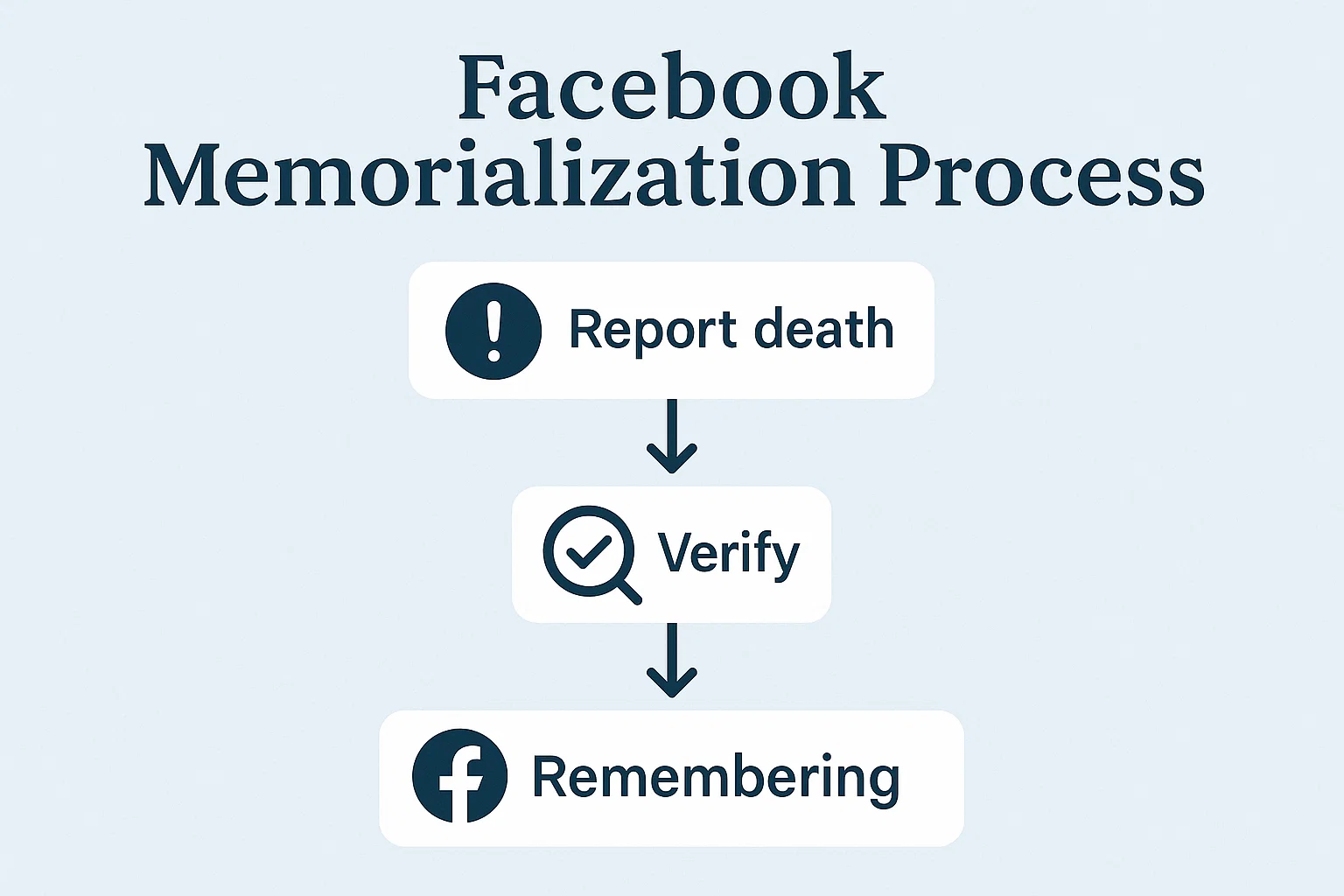
How Do I Remove a Deceased Person from Facebook Completely?
If you’d rather not keep the profile online, Facebook allows full removal at your request but only for close family.
Here’s how:
- Go to the same special request form.
- Select “Please remove this account.”
- Choose your relationship (Immediate Family, Legal Representative, etc.).
- Upload official documentation for example,
- Death certificate
- Birth certificate (to prove relationship)
- Power of attorney or estate documentation
- Add a short note explaining your request respectfully.
- Submit and wait for email confirmation.
Once approved, the entire account posts, photos, messages is permanently deleted.
Facebook doesn’t recover deleted memorial accounts later, so make sure the family agrees before requesting removal.
Can I Access Messages or Photos Before the Account Is Removed?
Sadly, no. Facebook strictly protects the privacy of the deceased. Even family members can’t access private messages, login credentials, or unpublished posts.
However, you can download shared content (public photos, posts you were tagged in) before removal.
If the deceased person named you as a Legacy Contact, you’ll have limited rights to:
- Change the profile picture or cover photo
- Write a pinned tribute post
- Approve friend requests
- Request account removal
You won’t be able to log in or read messages Facebook treats those as private, even after death.
What Is a Facebook Legacy Contact and How Does It Work?
A Legacy Contact is someone chosen by the account owner while alive to manage their memorialized account after death.
Think of it like an emergency contact for your digital life.
What a Legacy Contact Can Do:
- Pin a final message or memorial post.
- Update profile or cover photo.
- Respond to friend requests.
- Request account removal.
What They Cannot Do:
- Log into the account.
- Read private messages.
- Remove old posts or photos that others shared.
If the deceased had chosen a legacy contact, Facebook automatically memorializes the account once notified. The legacy contact receives an alert with management options.
If not you can still request memorialization, but you’ll need documentation.
What if the Deceased Person Had No Family or Legacy Contact?
Sometimes a person passes away unexpectedly with no close relatives using Facebook.
In such cases:
- Friends or acquaintances can still report the account using the same form, attaching public proof like an obituary link.
- Facebook reviews it carefully before deciding.
- If verification fails, the profile might remain visible but inactive.
The system prioritizes respect and accuracy, so avoid multiple submissions from different people it can slow things down.
How Long Does Facebook Take to Process Deceased Account Requests?
Processing time varies, but typically:
| Action | Average Processing Time (2025) |
|---|---|
| Memorialization | 3–10 business days |
| Full Removal | 7–14 business days |
| Legacy Contact Activation | 1–3 days after approval |
Facebook may ask for extra documents if names don’t match exactly (for example, middle initials missing). Respond promptly to emails to avoid delays.
What Happens if No One Reports the Death?
If no one reports it, the account stays active like normal photos, tags, and comments continue appearing in memories or “People You May Know.”
That’s why Facebook encourages family or trusted friends to act early. Memorialization prevents the page from being hacked or used for scams later.
Real example: Many fake accounts pop up after celebrities die, using their name and profile photos. Reporting and memorializing stops that from happening to loved ones.
Can You Turn a Memorialized Account Back to Normal?
No. Once an account is memorialized, it cannot be reverted.
Even if someone later provides “proof” that the person is alive (due to mistaken identity), Facebook requires direct contact from that living person to verify and reactivate.
So double-check profile details before submitting the memorialization form.
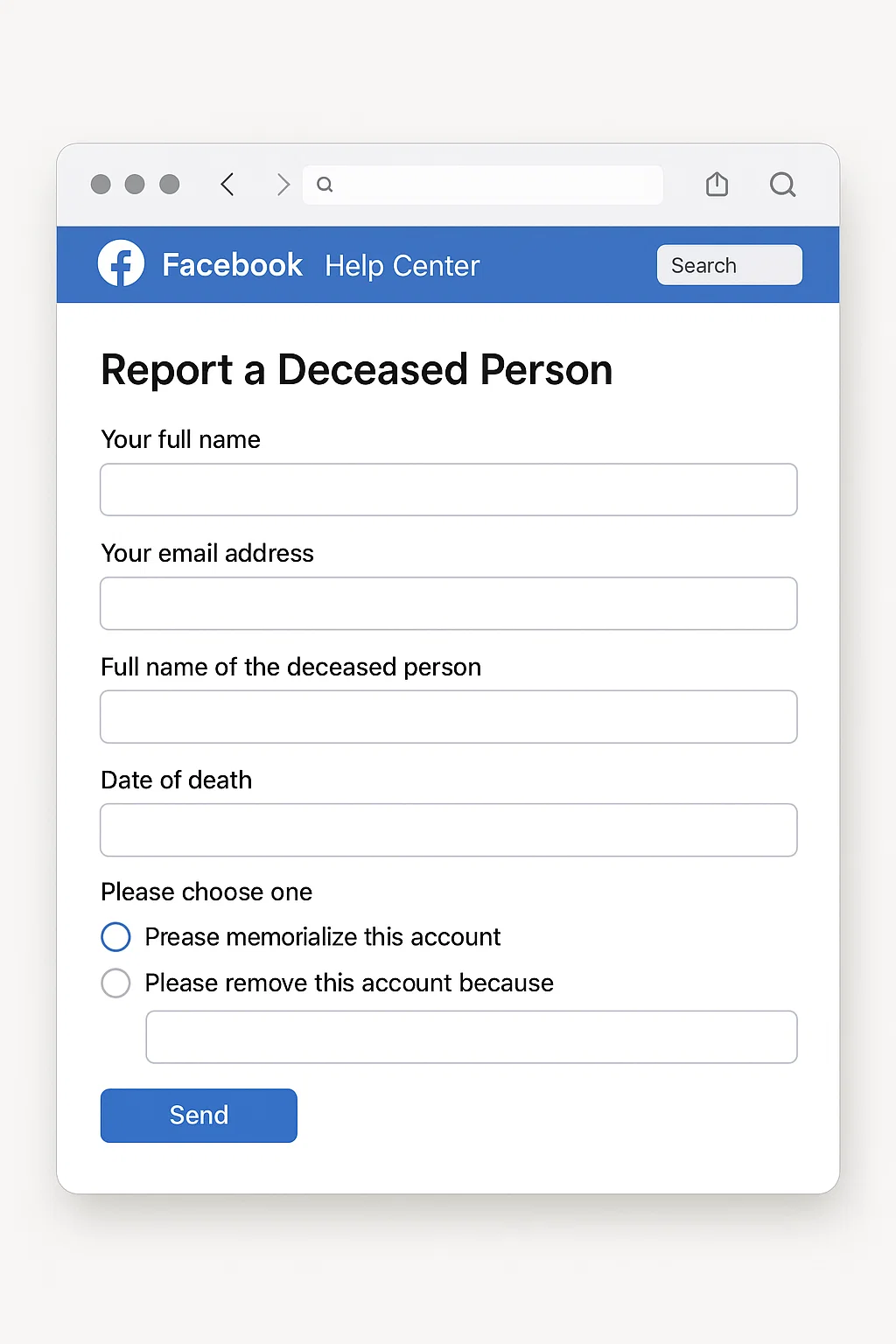
What About Instagram, Messenger, and Other Linked Apps?
If the person’s Facebook was linked to Instagram, Messenger, or Oculus, removing their Facebook account can affect those too.
- Messenger: Chats stay visible to others but can’t be replied to.
- Instagram: Meta handles memorialization separately; you’ll need to fill out Instagram’s own form.
- Oculus or Meta Quest: Data tied to their Facebook login will also be deleted after account removal.
Always download or save any photos or memories you’d like to keep before making the removal request.
How to Avoid Scams Claiming to “Delete Facebook Accounts of Deceased People”
Unfortunately, scammers exploit grieving families.
They may message you pretending to be “Facebook Support” asking for payment or private details.
Important:
Facebook never charges for account memorialization or removal.
You should only submit requests through the official Help Center link (facebook.com/help/contact/228813257197480).
Ignore any email or message that:
- Requests money or a “service fee.”
- Asks for your password or ID.
- Comes from a suspicious address not ending in @facebook.com.
Emotional Tip: Take Your Time Before Deleting
Deleting a loved one’s digital space is a big step. Many families first memorialize, wait a few months, and then decide whether to remove it later.
This pause allows everyone to:
- Save important photos or posts.
- Say goodbye through comments and tributes.
- Feel ready for that digital closure.
Grieving doesn’t follow a schedule, so move at your own pace.
Common Questions About Deceased Facebook Accounts
1. Can I log in to manage the account myself?
No. Facebook never provides passwords or login access after death.
2. Can we merge multiple memorial accounts?
No. Each account stays separate; duplicates can be reported for removal.
3. Can I request deletion without documentation?
Not anymore. Since 2024, Facebook requires official proof for all removal requests.
4. What if I make a mistake in the form?
You can submit another request with correct information or reply to Facebook’s confirmation email explaining the error.
Quick Recap Two Main Options
| Option | Purpose | Who Can Request | Result |
|---|---|---|---|
| Memorialize Account | Keep memories visible with “Remembering” banner | Anyone (with proof of death) | Account remains visible but locked |
| Remove Account | Delete all data permanently | Close family or legal representative | Account deleted forever |
Choose what feels right. Both actions protect privacy and respect the person’s memory.
How Facebook’s Approach Changed in 2025
In 2025, Meta improved the system to make it faster and safer:
- Automated verification using public obituary links.
- Enhanced support for non-English documents.
- Option to upload ID cards directly via secure portal.
- Integration with Instagram memorialization.
These updates help families worldwide complete the process without long delays or tech frustration.
Real-Life Example
When Sara Ali’s father passed away in Lahore, his Facebook profile kept showing birthday reminders. It was painful. She used Facebook’s memorialization form, attached a scanned obituary from the local newspaper, and within five days the profile showed “Remembering Ahmed Ali.”
Friends began posting kind messages, turning grief into gentle remembrance.
A few months later, the family decided to remove the account completely they downloaded photos first, submitted the removal request, and received confirmation in a week.
Sara says it helped her family feel peaceful knowing her father’s online presence was respectfully handled.
Why It Matters to Act
Leaving an inactive account unreported can cause problems:
- Hackers might take over and message contacts.
- Friends may not realize the person passed away.
- Old data could resurface in memories or ads.
Reporting the death is not just paperwork it’s part of caring for someone’s digital legacy.
Final Thoughts Handling Digital Goodbyes with Care
Technology doesn’t always make loss easier, but it can make remembrance possible.
Whether you choose to memorialize or remove a deceased person’s Facebook account, what matters most is respect for their privacy, memories, and the emotions of those left behind.
Take your time, talk with family, and use Facebook’s official tools only.
That way, your loved one’s digital story ends with dignity, not confusion.

Alexandra Smith: All things tech, News, Social Media Guide, and gaming expert. Bringing you the latest insights and updates on Mobiledady.com