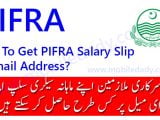Navigating the world of Facebook’s business features can sometimes feel like steering a ship through foggy waters. But fear not! Whether you’re looking to simplify your social media life or recalibrate your online presence, removing a Facebook Business account, changing its ownership, or converting it back to a personal account doesn’t have to be a Herculean task. In this comprehensive guide, we’ll walk you through each step with clarity and precision, ensuring you have all the information you need to make the changes you desire.
Navigating the world of Facebook’s business features can sometimes feel like steering a ship through foggy waters. But fear not! Whether you’re looking to simplify your social media life or recalibrate your online presence, removing a Facebook Business account, changing its ownership, or converting it back to a personal account doesn’t have to be a Herculean task. In this comprehensive guide, we’ll walk you through each step with clarity and precision, ensuring you have all the information you need to make the changes you desire.
Understanding the Basics: Removing Your Facebook Business Account
Before diving into the specifics, it’s crucial to grasp what removing a business account on Facebook entails. Whether it’s a page you’ve created for your side hustle, a full-fledged business entity, or simply an account you no longer need, the process is straightforward but requires attention to detail.
Step-by-Step Guide to Remove a Facebook Business Page
- Navigating to Your Business Page: First things first, log into your Facebook account and head over to the business page you intend to remove.
- Accessing Page Settings: Look for the ‘Settings’ option at the top right corner of your page. Clicking on this will open a new menu of options.
- Finding the ‘Remove Page’ Option: Within the ‘General’ tab in settings, scroll down to find ‘Remove Page.’ Facebook will prompt you with a question, “Are you sure you want to delete [Page Name]?” Confirm your decision by clicking ‘Delete.’
How Do I Remove Myself as Owner of a Facebook Business Page?
Perhaps you’re not looking to delete the page entirely but to simply remove yourself from the equation. This is common when transferring ownership after selling a business or passing the torch to another administrator.
- Visit the Business Page Settings: As before, navigate to the ‘Settings’ of the page.
- Select ‘Page Roles’: Here, you’ll see a list of all the people with assigned roles on your page.
- Changing Roles or Removing: Find your name and click ‘Edit’ next to it. You can choose to assign a new role to yourself or select another member to be the owner. Confirm the changes.
How Do I Remove a Facebook Business Page from My Personal Account?
Sometimes, the goal is to dissociate a business page from your personal account without deleting the page outright. This process is beneficial for users who wish to keep their personal and professional lives separate on social media.
- Adjusting Page Roles: The key here is to ensure another Facebook user is set up to take over your role. Follow the steps outlined above to change page roles.
- Removing Your Role: Once another user has been assigned as the page owner, you can remove your role entirely through the ‘Page Roles’ section, effectively dissociating the page from your personal account.
Transitioning Your Facebook Business Account to a Regular Profile
In some instances, users may want to revert their business account back to a normal, personal profile. This process is a bit more intricate and may require contacting Facebook support for assistance, as the platform’s policies and capabilities evolve. However, a general approach involves removing business-related information and functionalities from your account, adjusting privacy settings, and ensuring your profile reflects a more personal nature.
Final Thoughts and Tips
- Backup Your Data: Before making any permanent changes, ensure you’ve saved a copy of your business page’s content and information.
- Understand the Implications: Removing a business page or changing account types can affect your online presence and audience reach. Consider these factors carefully.
- Seek Help When Needed: Facebook’s Help Center provides extensive resources and guides that can offer additional support throughout this process.
By following these detailed steps, you can confidently manage your Facebook Business account, whether that means removing it, changing ownership, or reverting to a personal account. Remember, social media is a powerful tool for connection and business growth, but it’s also flexible enough to adapt to your evolving needs and goals.