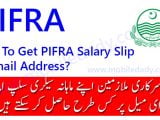In the realm of social media, managing interactions such as likes on Facebook can sometimes require more nuanced control. Whether you’re looking to tidy up your digital footprint or simply prefer to keep your engagements more private, understanding how to remove a like from your Facebook photo is a valuable skill. This guide provides a straightforward walkthrough on managing the likes on your Facebook posts.

What Happens When Someone Likes Your Photo
When someone likes your photo on Facebook, it typically signifies appreciation or acknowledgment. These likes are visible to anyone who can view the post, depending on your privacy settings. However, situations may arise where you might want to remove these likes. It’s important to note that Facebook does not directly allow you to remove a like someone else has left on your post, but there are indirect methods to manage this.
Step-by-Step Guide to Managing Likes
Adjusting Privacy Settings
One effective method to control who can like or even view your posts is by adjusting your privacy settings. Here’s how you can alter these settings to limit interactions:
- Go to your Facebook profile and click on the photo you wish to manage.
- Click on the three dots in the upper right corner of the post.
- Select ‘Edit audience’ from the dropdown menu. Here, you can choose who can see your post. Options range from ‘Public’ to ‘Friends’, or even ‘Only me’.
By restricting who can see your posts, you indirectly control who can like them. This is particularly useful if you want to limit interactions to a certain group of people.
Deleting and Reposting
If adjusting privacy settings isn’t suitable, another straightforward approach is deleting the post and reposting it. This will remove all previous likes:
- Delete the post by selecting the three dots in the corner of the post and choosing ‘Move to trash’. Facebook allows you to recover the post within 30 days if you change your mind.
- Repost the content if you still want it on your timeline but without the previous likes.
Blocking Users
If a specific user’s likes are unwanted, blocking the user is an option:
- Go to the user’s profile whom you wish to block.
- Click on the three dots at the bottom right of their cover photo.
- Select ‘Block’ from the dropdown menu.
This action prevents them from interacting with your posts in the future, thus removing their ability to like your photos.
Frequently Asked Questions
How do I remove a like from a Facebook picture?
Directly removing someone else’s like from your Facebook picture isn’t possible, but you can adjust your privacy settings, delete the post, or block the user to manage likes indirectly.
How do you remove a like from someone’s post?
If you accidentally liked someone else’s post, simply click the like button again to unlike it. This action is immediate and reverses your like.
How do I take off likes on Facebook?
To remove your likes from others’ posts, visit the post and click on the like button to unlike it. To manage others’ likes on your posts, consider the indirect methods mentioned above.
Conclusion
While Facebook does not provide a direct method to delete someone else’s like on your photos, the control over your digital interactions remains in your hands through privacy settings, deleting and reposting content, or blocking users. Each method offers different advantages depending on your specific needs. Remember, managing online interactions effectively helps maintain your desired level of privacy and keeps your digital presence as intended.
For further technology updates and tips, keep an eye on Mobiledady, your go-to resource for the latest in technology. Whether you’re looking to refine your digital strategy or stay updated with the current tech trends, Mobiledady is here to help you navigate the complex world of technology