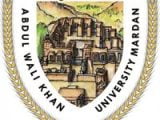In the ever-evolving landscape of social media, Twitter stands out as a platform where brevity meets the pulse of the day. Whether you’re a seasoned tweeter or new to the platform, understanding the nuances of tweeting, especially how to quote tweets, can significantly enhance your Twitter experience. This article delves into the intricacies of quoting tweets, offering a comprehensive guide that promises to not only inform but also engage. Welcome to your ultimate guide on How Do You Quote on Twitter.

Introduction to Quoting Tweets
Quoting tweets is an art form in itself, allowing users to add their voice to the original message without altering it. It’s a way to engage, comment, or add perspective to the conversation. Whether you’re looking to quote something on Twitter or quote someone on Twitter, this guide will walk you through the steps, ensuring you’re well-equipped to join the conversation.
Understanding the Quote Tweet Feature
Before we dive deeper, let’s clarify what we mean by a quote tweet. A quote tweet occurs when you share someone’s tweet on your timeline while adding your comments. It’s different from a retweet, which simply shares the original tweet without any added commentary. The question then arises, Is it a retweet or quote tweet? The key difference lies in your ability to add your own message to the tweet you’re sharing.
How Do You Quote a Tweet on Twitter?
Quoting a tweet is straightforward. Follow these simple steps to go for “How Do You Quote On Twitter” and to add your voice to the conversation:
- Find the tweet you wish to quote.
- Click the ‘Retweet’ button.
- Select ‘Quote Tweet’ from the options.
- In the text box that appears, type your comment or perspective.
- Hit ‘Tweet’ to share the quoted tweet with your followers.
How Do You Add a Quote to a Tweet Thread?
Engaging in a tweet thread by quoting adds depth to the discussion. To do so:
- Reply to the tweet you want to quote.
- Copy the URL of the tweet you’re replying to.
- Paste the URL into your reply and add your commentary.
This method ensures your input is seen as part of the thread, fostering a cohesive conversation.
How Do You Quote a Tweet Without a Link?
Quoting without including a clickable link keeps your tweet neat and focused on your commentary. Although Twitter automatically embeds the quoted tweet, you can achieve a similar effect by taking a screenshot of the tweet and attaching it as an image to your comment. This method visually quotes the tweet without a direct link.
How Do You Quote Tweets in an Article?
Quoting tweets in articles or blogs involves embedding the tweet directly into your content. This can be done by:
- Clicking on the ‘Share’ icon beneath the tweet.
- Selecting ‘Copy link to Tweet’.
- Pasting this link into your article’s HTML or embed code section.
Embedded tweets in articles offer readers a dynamic way to engage with the content, providing direct access to the source material.
How Do You Quote Retweet on Twitter?
The process for quoting a retweet mirrors that of quoting a regular tweet. Simply click the ‘Retweet’ button on the retweet you wish to quote and select ‘Quote Tweet’. This allows you to add commentary to the retweet, sharing it with your perspective.
Best Practices for Quoting Tweets
To ensure your quoted tweets resonate with your audience, consider the following best practices:
- Add Value: Your commentary should offer insight, humor, or a unique perspective.
- Stay Relevant: Ensure your comments are relevant to the original tweet and your audience.
- Engage Respectfully: Twitter is a public platform, so always engage with respect and consideration for others.
Conclusion
Mastering the art of “How Do You Quote On Twitter” opens up a world of engagement and conversation on Twitter. Whether you’re quoting a tweet in an article or adding a quote to a tweet thread, the ability to share and comment on tweets enriches your Twitter experience. Remember, every quote tweet is an opportunity to showcase your voice and engage with your followers on a deeper level.
For those keen on staying updated with the latest in technology and social media, Mobiledady remains your go-to resource. From technology updates to in-depth guides like this one, Mobiledady is dedicated to keeping you informed and engaged in the digital age.
Quoting tweets is more than just a feature on Twitter; it’s a way to participate in global conversations, share your insights, and connect with others. By following the steps and best practices outlined in this guide, you’re well on your way to becoming a proficient and engaging Twitter user. Happy tweeting.