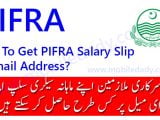In the digital realm, your online reputation is as valuable as gold, especially on platforms like Facebook, where reviews can make or break your business. A bad review can spread like wildfire, affecting your brand’s image and customer trust. But fear not! Here’s a detailed guide on how to tackle this challenge and safeguard your online presence.
In the digital realm, your online reputation is as valuable as gold, especially on platforms like Facebook, where reviews can make or break your business. A bad review can spread like wildfire, affecting your brand’s image and customer trust. But fear not! Here’s a detailed guide on how to tackle this challenge and safeguard your online presence.
Understanding Facebook Reviews and Recommendations
Facebook’s review system, now integrated into the recommendations feature, plays a pivotal role in shaping public perception of your business. Positive feedback can propel your brand to new heights, while negative reviews can leave a lasting dent. It’s essential to know how these reviews work to manage them effectively.
How Do I Remove a Bad Review?
Direct removal of a bad review on Facebook isn’t possible, but there’s a workaround. You can flag reviews that infringe on Facebook’s Community Standards. If the platform finds the review inappropriate, it might take it down. This is your first line of defense against unfair criticism.
How Do I Remove the Review Option on Facebook?
If negative feedback is a recurring issue, you might consider disabling the review feature. To do this, head to your Facebook Page settings, navigate to “Templates and Tabs,” and switch off the “Reviews” tab. Remember, this action will also remove positive reviews, so weigh your options carefully.
How Do I Delete a Recommendation on My Facebook Page?
Deleting recommendations isn’t straightforward, but you can report any that are misleading or violate Facebook’s rules. Click on the three dots next to the recommendation and choose “Report recommendation.” This won’t guarantee removal, but it’s a step in the right direction.
How Do I Dispute a Bad Review on Facebook Marketplace?
Disputing a review on Facebook Marketplace is similar to the main platform. Report the review if you believe it’s unjust or breaches Facebook’s guidelines. There’s no assurance that the review will be removed, but it’s a move worth making.
If You Block Someone on Facebook, Will It Remove Their Review?
Blocking a user on Facebook won’t erase their review. The review will still be visible to other users, but you won’t see it when logged into your account. It’s a way to avoid seeing the review, but it doesn’t address the issue at its root.
How to Remove a Bad Review on Facebook Mobile
Managing reviews on a mobile device is a breeze. Open your Page, head to “Reviews,” and report any negative reviews by tapping the three dots and choosing “Report post.” This is a quick way to address reviews while on the go.
How to Hide Reviews Given on Facebook
Currently, Facebook doesn’t allow hiding individual reviews. Your best bet is to report reviews that violate the platform’s guidelines, respond professionally to address any concerns, or consider disabling the review feature altogether if it becomes a significant issue.
How to Remove a Bad Review on Facebook App
The process for removing a bad review on the Facebook app mirrors that of the mobile version. Simply go to your Page, find the problematic review, and report it in the hopes that it will be removed.
Conclusion
While you can’t directly delete a bad review on Facebook, there are several strategies to lessen its impact. Reporting inappropriate reviews, responding thoughtfully to criticism, and managing your review settings are crucial steps in maintaining a positive online image. Proactively engaging with your customers and addressing their feedback can turn a negative review into an opportunity for improvement and growth.
By adhering to these guidelines, you can navigate the challenges of Facebook reviews and protect your online reputation. For more insights on managing your digital presence and staying ahead in the tech world, visit Mobiledady for the latest updates and expert advice in technology and online reputation management.