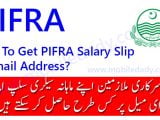In today’s digital age, managing your online footprint is more crucial than ever. Facebook, being a central hub for social interactions, often captures a myriad of activities that you engage in. Whether it’s the posts you’ve liked, comments you’ve made, or friends you’ve added, your recent activity on Facebook can tell a lot about you. But what if you want to keep your social interactions more private? This guide will walk you through how to remove recent activity on Facebook, ensuring your online presence is tailored to your comfort level.
Understanding Your Facebook Activity Log
Before diving into the specifics of removing recent activities, it’s important to familiarize yourself with the Facebook Activity Log. This feature records all your actions and interactions on the platform. From here, you can manage what’s visible on your profile and to others.
How Do You Delete Recent Activity on Facebook?
Deleting your recent activity on Facebook can be done directly from your Activity Log. Here’s a step-by-step process:
- Go to your profile and click on the Activity Log button.
- Browse through the list to find the specific activity you want to remove.
- Click on the pencil icon or three dots next to the activity.
- Select Delete or Remove from your timeline.
How Do I Delete My Activity History?
If you’re looking to clean your slate more comprehensively, deleting your activity history might be the way to go. Although Facebook doesn’t allow a one-click solution to delete all history, you can manually remove items as described above. For a more automated approach, consider using browser extensions or third-party apps designed for this purpose, with caution regarding privacy and security.
How Do I Turn Off Facebook Activity History?
Currently, Facebook doesn’t offer an option to completely turn off activity history. However, you can control the visibility of your activities by adjusting your privacy settings. This will not stop the logging of activities but will restrict who can see your actions.
How Do I Stop People from Seeing My Recent Activity on Facebook?
To prevent others from seeing your recent activities:
- Visit your Privacy Settings.
- Adjust Who can see your future posts? to your preferred audience.
- Limit the audience for past posts by using the Limit Past Posts tool.
How to Remove Recent Activity on Facebook on iPhone
For iPhone users, the Facebook app allows you to manage your activity with ease:
- Open the Facebook app and tap on the Menu (three lines).
- Go to your Profile and select Activity Log.
- Follow the same steps as mentioned above to delete or hide your activities.
How to Remove Recent Activity on Facebook App
Regardless of the device, removing recent activity through the Facebook app involves navigating to your Activity Log from your profile and manually deleting or hiding each activity.
How to Remove Recent Activity on Facebook Android
Android users can follow the same procedure as iPhone users, through the Facebook app, to manage and delete their recent activities.
How to Remove Recent Activity on Facebook Messenger
To manage activities on Messenger:
- Open Messenger and go to Chats.
- Tap on your profile picture in the top left corner.
- Select Privacy & Terms > Activity Log.
- Here, you can manage your interactions, such as messages or calls.
Conclusion
Managing your digital footprint on Facebook is key to maintaining your privacy online. By understanding and utilizing the tools provided by Facebook, such as the Activity Log, you can control what’s visible to others and protect your online presence. Remember, regular check-ins on your Activity Log can help keep your profile polished and privacy intact.