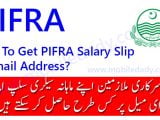Facebook’s algorithm constantly updates to provide users with a personalized experience, including suggesting stories that might be of interest. However, not all suggestions hit the mark, and you might find yourself wanting to remove these suggested stories. Whether it’s on your mobile device, through Facebook Messenger, or on your Android app, here’s a comprehensive guide to help you turn off these unwanted suggestions.
Facebook’s algorithm constantly updates to provide users with a personalized experience, including suggesting stories that might be of interest. However, not all suggestions hit the mark, and you might find yourself wanting to remove these suggested stories. Whether it’s on your mobile device, through Facebook Messenger, or on your Android app, here’s a comprehensive guide to help you turn off these unwanted suggestions.
Understanding Facebook Suggestions
Before we dive into the removal process, it’s important to understand why you’re getting suggested stories on Facebook. The platform uses an algorithm that considers your interactions, likes, shares, and even the time you spend on certain posts to curate content that it thinks you’ll enjoy. However, this doesn’t always align with your interests.
How to Remove Suggested Stories on Facebook Mobile
If you’re using Facebook on your mobile device, follow these steps to stop receiving suggested stories:
- Open the Facebook app and go to your news feed.
- Find a suggested story that you want to remove.
- Tap the three dots in the top right corner of the post.
- Select “Hide post” to remove that specific story from your feed.
- To stop similar suggestions in the future, choose “Snooze [Page Name] for 30 days” or “Unfollow [Page Name].”
How to Remove Suggested Stories on Facebook Messenger
Facebook Messenger also displays suggested stories and contacts. To remove these:
- Open Facebook Messenger and go to the “People” tab.
- Tap on the “Active” tab.
- Find the suggested contact or story you want to remove.
- Press and hold the contact or story.
- Select “Hide” to remove it from your suggestions.
How to Remove Suggested Stories on Facebook Android
Android users can follow these steps to remove suggested stories:
- Open the Facebook app on your Android device.
- Go to your news feed and locate a suggested story.
- Tap the three dots in the top right corner of the post.
- Choose “Hide post” to remove the story.
- To prevent similar suggestions, select “Snooze [Page Name] for 30 days” or “Unfollow [Page Name].”
Turning Off Suggested Posts on Facebook
If you want to turn off suggested posts altogether:
- Go to the “Settings & Privacy” menu in your Facebook app.
- Select “Settings.”
- Scroll down to “News Feed Settings.”
- Choose “News Feed Preferences.”
- Tap “Manage Your Suggested Posts.”
- From here, you can adjust your preferences to reduce the number of suggested posts you see.
FAQs
How do I stop unwanted stories on Facebook?
- Follow the steps above to hide individual posts or adjust your news feed preferences to reduce the frequency of suggested stories.
How do I turn off Facebook suggestions?
- You can turn off suggestions by adjusting your news feed preferences and managing your suggested posts.
Why am I getting suggested stories on Facebook?
- Facebook’s algorithm suggests stories based on your past interactions and activity on the platform.
Conclusion
While Facebook’s suggested stories can introduce you to new content, they can sometimes miss the mark. By following the steps outlined above, you can take control of your Facebook feed and ensure that it’s filled with content that truly interests you. Remember, regular updates to your preferences can help keep your feed relevant and enjoyable.