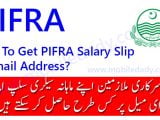Facebook has become an integral part of our daily lives, connecting us with friends and family, providing entertainment, and even serving as a platform for businesses to advertise their products and services. However, with the influx of ads, it can sometimes feel overwhelming, especially when your recent ad activity clutters your feed. In this article, we’ll guide you through the steps to remove recent ad activity on Facebook, ensuring a cleaner and more personalized experience.
Facebook has become an integral part of our daily lives, connecting us with friends and family, providing entertainment, and even serving as a platform for businesses to advertise their products and services. However, with the influx of ads, it can sometimes feel overwhelming, especially when your recent ad activity clutters your feed. In this article, we’ll guide you through the steps to remove recent ad activity on Facebook, ensuring a cleaner and more personalized experience.
Understanding Recent Ad Activity on Facebook
What is recent ad activity on Facebook? It’s a feature that shows you the ads you’ve interacted with, such as those you’ve liked, commented on, or clicked. While it can be useful for revisiting products or services you’re interested in, it can also lead to a cluttered feed if not managed properly.
How to Remove Recent Ad Activity on Facebook
On Desktop:
- Navigate to Your Ad Preferences: Click on the downward arrow at the top right corner of your Facebook page and select ‘Settings & Privacy’ > ‘Settings’ > ‘Ads’ > ‘Ad Preferences.’
- Access Your Ad Activity: Click on ‘Ad Activity’ to view the ads you’ve recently interacted with.
- Remove Specific Ads: Hover over an ad and click on the three dots (…) to remove it from your recent ad activity.
On Mobile (iPhone and Android):
- Open the Facebook App: Tap on the three horizontal lines (menu) in the bottom right corner (iPhone) or top right corner (Android).
- Go to Settings & Privacy: Scroll down and tap on ‘Settings & Privacy’ > ‘Settings’ > ‘Ad Preferences.’
- Select ‘Ad Activity’: Here, you can see the ads you’ve interacted with recently.
- Delete Ads: Tap on the three dots (…) next to an ad to remove it from your recent activity.
How to Clear Facebook Ad History:
To clear your ad history, you can use the ‘Clear History’ option in your ‘Off-Facebook Activity’ settings. This will disconnect your off-Facebook activity from your account but won’t stop ads from being targeted to you based on other information.
How to Turn Off Recent Ad Activity on Facebook:
Currently, there’s no direct way to turn off recent ad activity entirely. However, managing your ad preferences and regularly clearing your ad activity can help minimize its impact on your feed.
Additional Tips for Managing Ads on Facebook
- Adjust Your Ad Preferences: Regularly review and update your ad preferences to ensure you’re seeing ads that are relevant to you.
- Use Ad Blockers: Consider using ad blockers or browser extensions to limit ad exposure on Facebook.
- Report Irrelevant or Intrusive Ads: If you come across ads that are irrelevant or intrusive, you can report them to help improve the ad experience on Facebook.
Conclusion
Managing your recent ad activity on Facebook can lead to a more enjoyable and personalized browsing experience. By following the steps outlined above, you can take control of the ads you see and ensure that your feed remains clutter-free. Remember to regularly review your ad preferences and make adjustments as needed to keep your Facebook experience tailored to your interests.